 Making shit move around doesn’t make it better. Unless you’re juggling, in which case it’s much better to keep shit moving around. Hold on, let me explain what I’m seeing right now. Microsoft Word, in its infinite wisdom, is freaking the fuck out right now. The title has the squiggly red lines under it and the second sentence appears to be resting on Astroturf. Oh, and Astroturf keeps getting capitalized even though I don’t think plastic greenery is worthy of capitalism. I’ve grown accustom to seeing a good percentage of the words I type sitting on little red or green squiggle boats. I don’t really care. I like pissing off Word. You ever click on the “About this sentence button”? I had never bothered until now. This is what comes up for the second sentence up there.
Making shit move around doesn’t make it better. Unless you’re juggling, in which case it’s much better to keep shit moving around. Hold on, let me explain what I’m seeing right now. Microsoft Word, in its infinite wisdom, is freaking the fuck out right now. The title has the squiggly red lines under it and the second sentence appears to be resting on Astroturf. Oh, and Astroturf keeps getting capitalized even though I don’t think plastic greenery is worthy of capitalism. I’ve grown accustom to seeing a good percentage of the words I type sitting on little red or green squiggle boats. I don’t really care. I like pissing off Word. You ever click on the “About this sentence button”? I had never bothered until now. This is what comes up for the second sentence up there.Fragment: If the marked words are an incomplete thought, consider developing this thought into a complete sentence by adding a subject or a verb or combining this text with another sentence.
Instead of: Meteors the entire night.
Consider: We watched meteors the entire night.
Instead of: Because the teacher said to.
Consider: You have to, because the teacher said to.
What? Technically, I get it. When I write for work I can make the effort to be grammatical. But when I just want to convey the fact that the addition of swirling photos all over the fucking University homepage just makes it even MORE annoying, well, fuck I will not consider revising! Why? Because the teacher fucking said so.






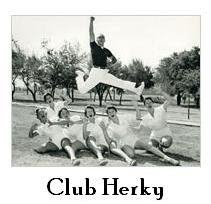


I've always wanted to take that paper clip and bend it in 50 contorted ways before snapping it in half. Not that I have any pent up Microrage...
ReplyDeleteYou know what has always bothered me about that paperclip, aside from his existence, especially the pompous "It looks like you need some help" word bubble that appeared whenever I started to write a letter?
ReplyDeleteThe fact that he has eyebrows but no nose or mouth. That's just creepy.
Dude, Are you aware that it is possible to turn off all AutoCorrect functions in MicroSoft Word. If you have a PC it is a little trickier. What I think you have to do is spell a word wrong, then go into check spelling, then click Options, and then UNclick basically everything you can find (though I do like to hang onto my "smartquotes")
ReplyDeleteOne thing I would like to request you that pls keep posting such type of informative blog.
ReplyDeleteSite: John Dutton Yellowstone Season 4 Quilted Cotton Jacket
Baby Socks for Winter – Warm & Breathable
ReplyDeleteKeep your baby’s feet warm this winter with Apna Showroom’s premium socks. Designed for 6–12 months, these socks are made from soft cotton-blend fabric that keeps feet cozy yet breathable. Gentle elastic ensures a secure fit without marks. Adorable patterns make them perfect for everyday wear. Machine washable and durable for long-lasting use. Apna Showroom Cotton Baby Socks (Multicolored, 18-24 Months Cotton socks for kids baby girls boys socks 1-2 year 12-18 months baby socks
APNA SHOWROOM Attractive Rings for Women 10 PCS Combo Ring Set Crafted Rings for Women and Girls
Apna Showroom Baby Skirt Frock Dress for 6-12 Months - 1 Year Dress Black
A must-have for your baby’s winter wardrobe. Ideal for gifting to new parents or adding to your baby essentials list.